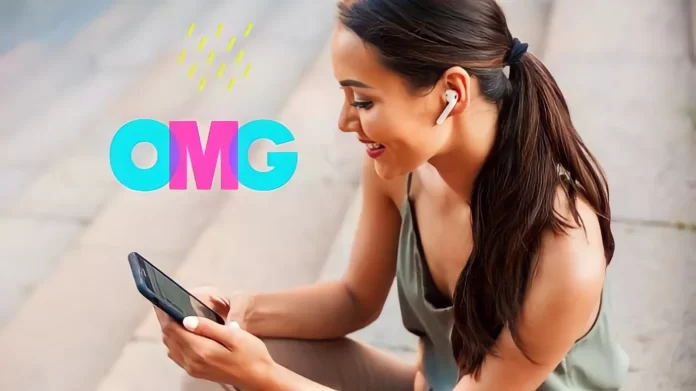The Domain Name System (DNS) and Access Point Name (APN) settings are integral components of mobile networking that significantly influence the speed and reliability of your mobile internet connection. The DNS functions as a translator, converting human-readable domain names, like www.example.com, into IP addresses, which are necessary for devices to locate and access online resources. This process is crucial for seamless internet browsing and connectivity.
APN, on the other hand, is a gateway between your mobile network and the internet. It is a set of configurations that your mobile device uses to establish a connection to your carrier’s network. The APN settings determine the network path for all cellular data connections, ensuring that your device connects properly to the internet and other services offered by the carrier. Properly configured APN settings are vital for accessing high-speed mobile internet, including 5G services.
As we transition into the era of 5G technology, which promises unprecedented speeds and low latency, the importance of correct DNS and APN settings is magnified. Incorrect or suboptimal DNS settings can lead to slower domain resolution times, causing delays in web page loading and overall reduced browsing performance. Similarly, incorrect APN settings can result in connectivity issues, slower internet speeds, and even complete loss of network access.
Therefore, ensuring that both DNS and APN settings are correctly configured is essential for maximizing your mobile internet performance. This is particularly true for users of major networks like Jio, Airtel, and VI, where 5G technology is being rapidly deployed. By optimizing these settings, users can achieve the ultimate 5G speed, enhancing their mobile internet experience significantly.
Configuring DNS Settings for Maximum Speed
Choosing the right DNS servers is critical for enhancing internet speed, especially when aiming for optimal 5G performance on networks like Jio, Airtel, VI, and others. DNS (Domain Name System) servers translate domain names into IP addresses, and faster DNS resolution can lead to quicker webpage loading and reduced latency. Customizing your DNS settings to use high-performance servers such as Google Public DNS, Cloudflare DNS, and OpenDNS can significantly improve your browsing experience.
Testing DNS Speed
To determine the best DNS server for your specific network and location, you can use apps or online tools like DNS Benchmark for Windows or Namebench for macOS. These tools test multiple DNS servers and provide a comparative analysis, helping you choose the fastest option.
Benefits of Custom DNS
Using a custom DNS can lead to reduced latency, quicker webpage loads, and overall faster browsing. Additionally, some DNS providers offer enhanced security features, such as protection against phishing and malware.
Optimizing APN Settings for Ultimate 5G Performance
Accessing and modifying APN (Access Point Name) settings is a crucial step in optimizing your phone’s 5G performance. APN settings act as a gateway between your mobile device and the internet service provided by your carrier. Each carrier, such as Jio, Airtel, and VI, has specific APN settings that should be configured to ensure optimal connectivity.
To access APN settings, navigate to your phone’s settings, select ‘Network & Internet,’ then ‘Mobile Network,’ and finally ‘Access Point Names.’ Here, you can either modify the existing APN or create a new one.
For Jio, the recommended APN settings are:
- Name: Jio 5G
- APN: jionet
- Proxy: Not Set
- Port: Not Set
- Username: Not Set
- Password: Not Set
- Server: Not Set
- MMSC: http://jio.com
- MMS Proxy: Not Set
- MMS Port: Not Set
- MCC: 405
- MNC: 857
- Authentication Type: None
- APN Type: default,supl
- APN Protocol: IPv4/IPv6
For Airtel, use these settings:
- Name: Airtel 5G
- APN: airtelgprs.com
- Proxy: Not Set
- Port: Not Set
- Username: Not Set
- Password: Not Set
- Server: Not Set
- MMSC: Not Set
- MMS Proxy: Not Set
- MMS Port: Not Set
- MCC: 404
- MNC: 10
- Authentication Type: None
- APN Type: default,supl
- APN Protocol: IPv4/IPv6
For VI (Vodafone Idea), these are the recommended settings:
- Name: VI 5G
- APN: viinternet
- Proxy: Not Set
- Port: Not Set
- Username: Not Set
- Password: Not Set
- Server: Not Set
- MMSC: Not Set
- MMS Proxy: Not Set
- MMS Port: Not Set
- MCC: 404
- MNC: 11
- Authentication Type: None
- APN Type: default,supl
- APN Protocol: IPv4/IPv6
Using App to Boost Network Performance
In the quest for ultimate 5G speed on networks such as Jio, Airtel, VI, and others, leveraging specialized applications can significantly enhance network performance. Several apps, like DNS Changer and Network Signal Guru, have been developed to automatically configure the best DNS and APN settings, simplifying the optimization process for users.
DNS Changer is an app that allows users to switch their DNS servers to improve internet speed and security. By selecting the fastest DNS server available, this app can reduce latency and enhance browsing speed. The app works by rerouting DNS queries through a more efficient server, which can lead to quicker response times and an overall smoother internet experience. To use DNS Changer, users need to download and install the app from their respective app stores, open it, and select a preferred DNS server from the list provided. The app will then apply the changes automatically, requiring no further user intervention.